Add AI to Your Teacher Toolkit: Microsoft Copilot
- Apr 8, 2025
- 3 min read
by Nancy Fuentes, Back Elementary
AI is all the rage at the moment. DeepSeek and ChatGPT have been getting a lot of attention lately and students and teachers alike are exploring AI tools. Learn how you can use Microsoft Copilot as a digital tool for education. In today’s digital learning environment, exploring and using Artificial Intelligence (AI) tools is essential to staying relevant to today’s learners and learning environment. This blog post will explore how educators can use the AI tool, Microsoft Copilot as part of their teacher toolkit.
What is Microsoft Copilot?
Microsoft Copilot is an AI tool that allows users to chat with a bot and to get assistance in getting tasks done. Educators can use Microsoft Copilot to streamline tasks and enhance productivity.
Why Use Microsoft Copilot in Education?
Work smarter, not harder. Microsoft Copilot can be an incredible tool for educators, helping streamline tasks and enhance productivity. Educators can use Microsoft Copilot to streamline tasks like creating lesson plans, drafting documents, analyzing student data, managing communication, brainstorming ideas, generating creative content, and conducting research. It's a versatile assistant that saves time and enhances productivity. Microsoft Copilot can be a powerful asset for classroom applications, enhancing teaching and learning.
Benefits of Microsoft Copilot for Teachers
Microsoft Copilot helps make teaching more efficient, creative, and personalized. By reducing the workload and enabling tailored instruction, Microsoft Copilot empowers teachers to create a more impactful and enjoyable learning experience.
Lesson Planning: It creates detailed lesson plans, brainstorms ideas for activities, and helps design content tailored to specific learning goals.
Educational Resources: Copilot can generate teaching materials like quizzes, presentations, or worksheets to make lessons engaging and interactive.
Grading and Feedback: It speeds up grading, drafts constructive feedback, and provides insights into student performance.
Creative Teaching Methods: Copilot suggests innovative strategies and projects to keep the classroom dynamic and exciting.
Data Insights: It analyzes data from assessments or classroom trends, helping educators adapt teaching methods to improve outcomes.
Time Management: Automates administrative tasks, freeing up more time for educators to focus on students.
Benefits of Microsoft Copilot for Students
By integrating Copilot, educators can transform classrooms into dynamic and efficient spaces where both teaching and learning thrive. Microsoft Copilot enhances student learning by making education more personalized, interactive, and efficient.
Tailored Learning Materials: Copilot can generate resources suited to individual needs, such as customized worksheets, quizzes, and study guides based on different learning styles or proficiency levels.
Feedback and Improvement: It can provide constructive feedback on assignments or projects, helping students understand their strengths and areas for improvement.
Interactive Content Creation: Educators can use Copilot to design engaging content like presentations, games, and activities that make learning fun and memorable.
Data-Driven Insights: By analyzing student performance data, Copilot helps identify patterns, ensuring interventions are timely and effective for those who might be struggling.
Skill Development: It supports critical thinking, problem-solving, and creativity by suggesting projects or exercises that challenge and inspire students.
Streamlined Communication: Copilot enables clear and supportive communication between educators and students, ensuring instructions and feedback are easily understood.
How to Get Started with Microsoft Copilot
Go to Microsoft Copilot: https://copilot.microsoft.com/. Although you have the option to Sign in, you do not need to Sign in to use the AI.
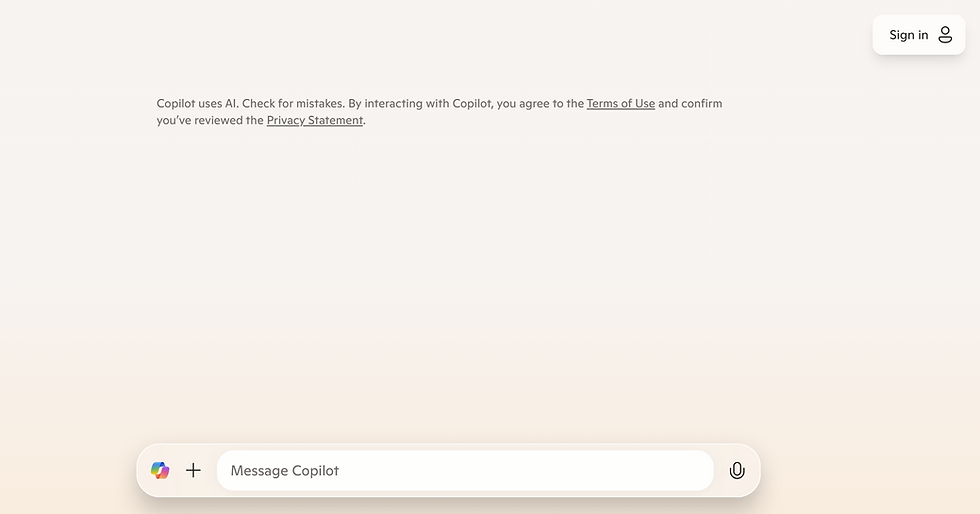
Practical Tips for Success
Set Clear Goals: Define specific tasks Copilot will assist with, like lesson planning or grading.
Understand Features: Explore Copilot's capabilities to maximize its potential.
Use Detailed Prompts: Be specific to get precise and tailored outputs.
Review Outputs: Always verify for accuracy and relevance.
Common Pitfalls to Avoid
Over-Reliance: Use Copilot as a support tool, not a replacement for critical thinking.
Generic Prompts: Avoid vague instructions for better results.
Lack of Familiarity: Learn its features before extensive use.
Skipping Reviews: Always check for inaccuracies or inappropriate content.

